Debug Log File
Our support might require you to send the log file of Mailster. Usually Mailster only logs basic/sparse information. For troubleshooting needs we therefore require more information.
This is how this information can be generated:
- go to Mailster > "Configuration" > increase "Logging Level" to "Maximum (Debug)"
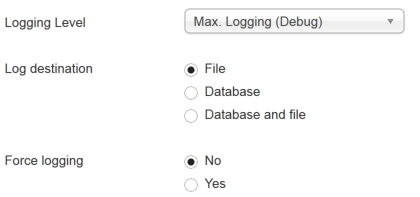
- do the steps to reproduce the problem/error you want us to look at (e.g. send a test message that will reproduce the problem to your mailing list address)
- only after you have reproduced the error (that might mean to wait 5 - 10 minutes until a mailing list message was retrieved and forwarded) put the "Logging Level" setting back to the former value
- go to Joomla's log directory ("logs" / "log") and send us the file "mailster.log" and/or "mailster.log.php" (as a .zip archive if possible)
Log File Size
Please note that the "Maximum (Debug)" logging level produces a lot of information, therefore the log file gets big fairly quickly. Thus it is recommended to immediately switch it back to "Normal" when you have followed the steps above.
When the troubleshooting process is completed you can delete the log file.